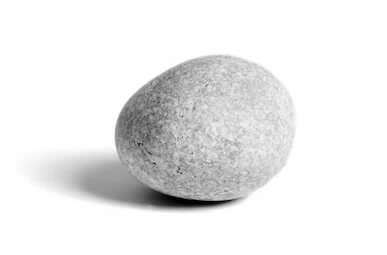[error] maven 빌드시 컴파일 버전 에러
발생 에러
터미널에서 maven 빌드시 발생한 에러
[ERROR] Failed to execute goal org.apache.maven.plugins:maven-compiler-plugin:3.10.1:compile (default-compile) on project'프로젝트명': Compilation failure<br>
[ERROR] error: release version 1.8 not supported<br>
[ERROR] <br>
[ERROR] -> [Help 1]<br>
[ERROR] <br>
[ERROR] To see the full stack trace of the errors, re-run Maven with the -e switch.<br>
[ERROR] Re-run Maven using the -X switch to enable full debug logging.<br>
[ERROR] <br>
[ERROR] For more information about the errors and possible solutions, please read the following articles:<br>
[ERROR] [Help 1] http://cwiki.apache.org/confluence/display/MAVEN/MojoFailureException<br><br><br>
해결법
현재 사용중인 자바 버전이, Maven에서 지원하지 않는다는 오류
실제로 프로젝트 작업 중 서버호환 등의 문제로 몇차례 버전변경을 진행했었고, 그 과정 중에 꼬인것으로 추측됐다
자바 버전을 변경해주거나 컴파일 버전 등을 확인하라는 방법이 찾아졌고, JDK 버전은 이미 원하는 버전으로 설정해놨기에 pom.xml에서 컴파일 플러그인이 자바JDK를 잘 지원하는 버전으로 설정되어 있는지 확인해보았다.
확인 결과 플러그인이
<properties>
<java.version>1.8</java.version>
<project.build.sourceEncoding>UTF-8</project.build.sourceEncoding>
<maven.compiler.source>${java.version}</maven.compiler.source>
<maven.compiler.target>${java.version}</maven.compiler.target>
<maven.compiler.release>${java.version}</maven.compiler.release>
<oracle.jdbc.version>21.1.0.0</oracle.jdbc.version>
</properties>
...
<plugin>
<groupId>org.apache.maven.plugins</groupId>
<artifactId>maven-compiler-plugin</artifactId>
<configuration>
<fork>true</fork>
<source>${maven.compiler.source}</source>
<target>${maven.compiler.source}</target>
<verbose>true</verbose>
</configuration>
</plugin>
이렇게 설정되어있었고 상단에 적힌 <maven.compiler.target>과 하단에 적힌 <target>의 설정값이 상이한것이 확인됐다
따라서 <target>${maven.compiler.source}</target>도 <maven.compiler.target>와 동일하게
<target>${java.version}</target>로 바꾸어
터미널에 다시 mvn tomcat:redeploy 했을 시 잘 배포됨을 확인했다